Site Map
- UB1st
- Service
- Customer
Smart DTG
How to install Smart DTG
-
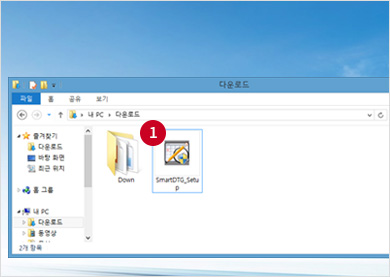 1
1Turn on the application
!Windows pop-up message
Click “Yes” to proceed if you see Windows pop-up message
-
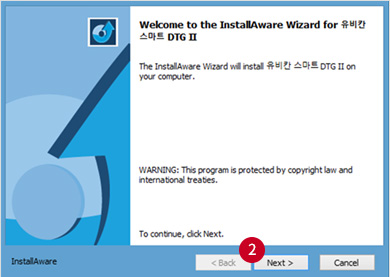 2
2Click

to proceed with installation -
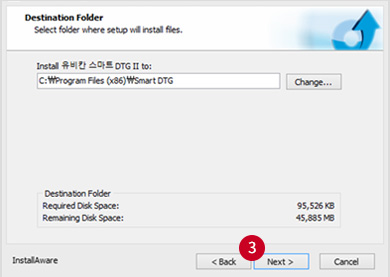 3
3Select a folder to install and click

to proceed -
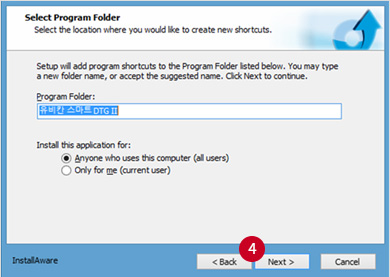 4
4Select “all users or current user” and click
 to proceed
to proceed -
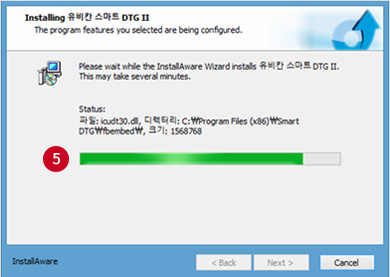 5
5Installation in process.
You will be redirected to complete page after installation. -
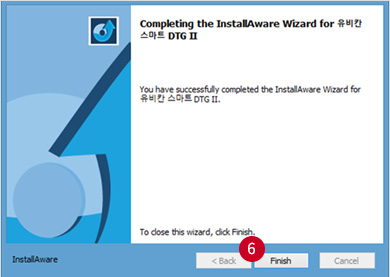 6
6Click

to complete installation -
 7
7Turn on Ubikhan Smart DTGⅡ PC Client
-
 8
8Sign in with your log-in ID and password




